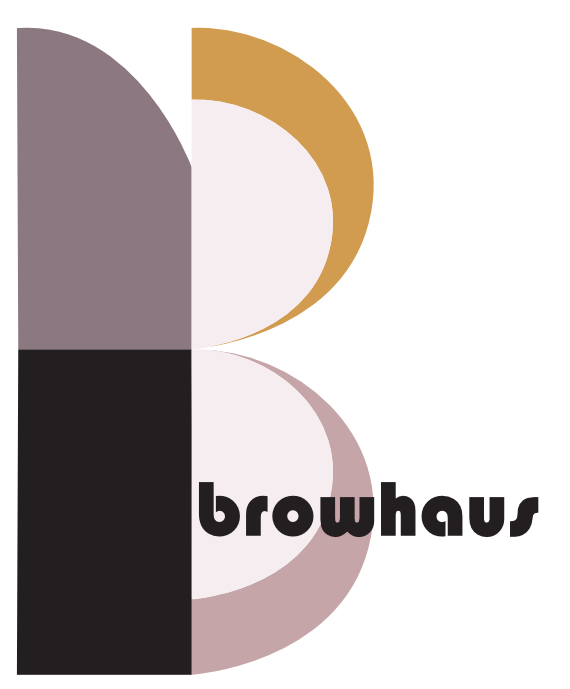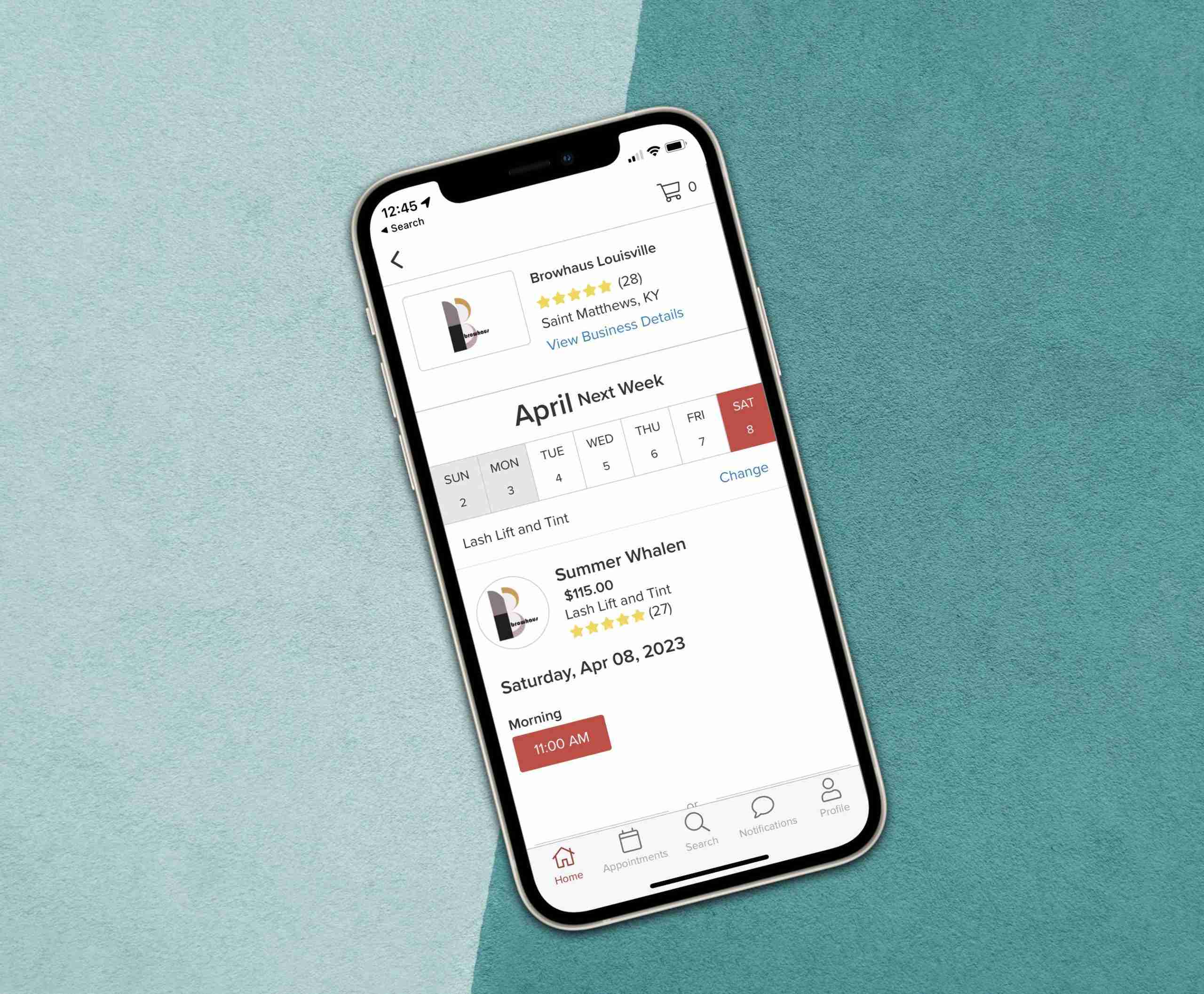
How to Book
1. Choose a service online
Look through the many services we offer then click on “Book Now.”
2. Find a date and time
After you choose a service, you will see the soonest appointment date and time available. Pick a date and time that works for you. You can add yourself to a waitlist, but making the soonest appointment is best as we might be booked 2 weeks out.
3. How To Book More Than 1 Service
Before choosing a date or time, click on the plus button under the service you chose. You can then go through the services in the drop-down menu.
If the appointment date is too far out, remove a service and then schedule the other service separately.