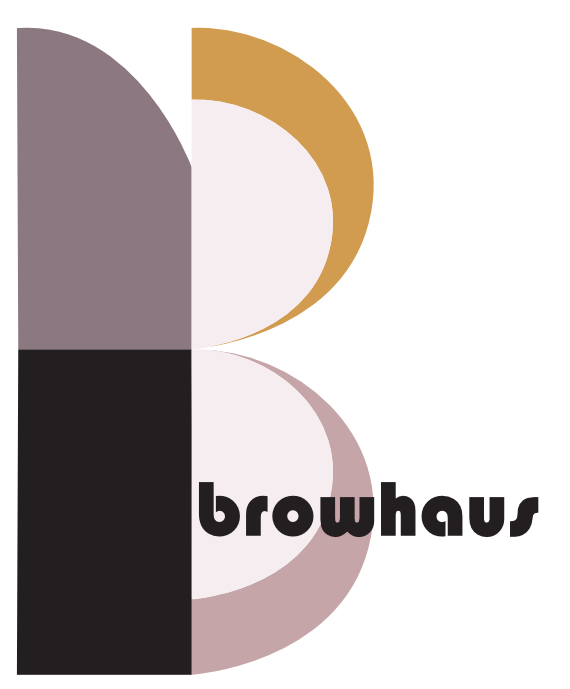Book Services with the Vagaro App
Services are by appointment only. We use an online service to schedule appointments which gives you 24-hour access! You can book appointments, reschedule, and cancel online through the booking service.
You will need to make an account with Vagaro.
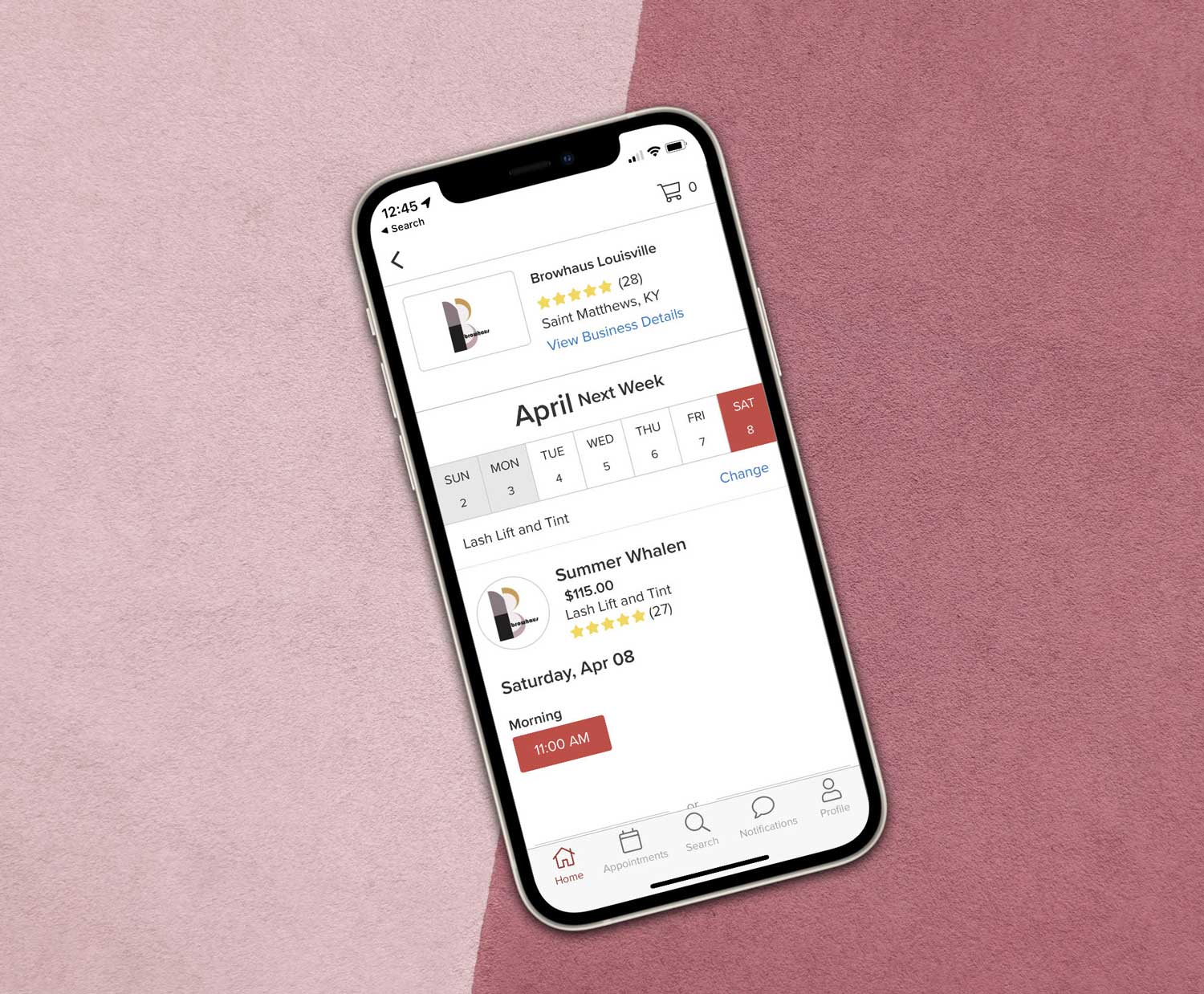
How to Book:
1. Find Us on Vagaro
Download the Vagaro App for your iPhone or Android- links are above. If you do not have access to the Vagaro app, you can use their website. You will need to make an account.
Using the Vagaro app or the Vagaro website, look for our business. You can bookmark us to save you time when you book or reschedule.
2. Choose a Service Online
Look through the many services we offer then click on “Book Now.”
3. Find a Date and Time
After you choose a service, you will see the soonest appointment date and time available. Pick a date and time that works for you. If you do not see a time available on the day you choose, it is because there isn’t availability.
You can add yourself to a waitlist, but making the soonest appointment is best as we might be booked 2 or 3 weeks out.
4. How To Book More Than 1 Service
Before choosing a date or time, click on the plus button under the service you chose. You can then go through the services in the drop-down menu.
If the appointment date is too far out, remove a service and then schedule the other service separately.
Need to Reschedule or Cancel?
1. Find Your Appointments
Open the Vagaro App and click on the button that says “Appointments.”
If you do not have access to the Vagaro app, you can use the Vagaro website. Find the email with your appointment request or confirmation information. Click on the link provided in your email to view your appointment. You will need to login to Vagaro on their website.
2. Reschedule or Cancel
You should see a list of your appointments. Now you can reschedule or cancel an appointment. You might need to click on a “More” button for more options.